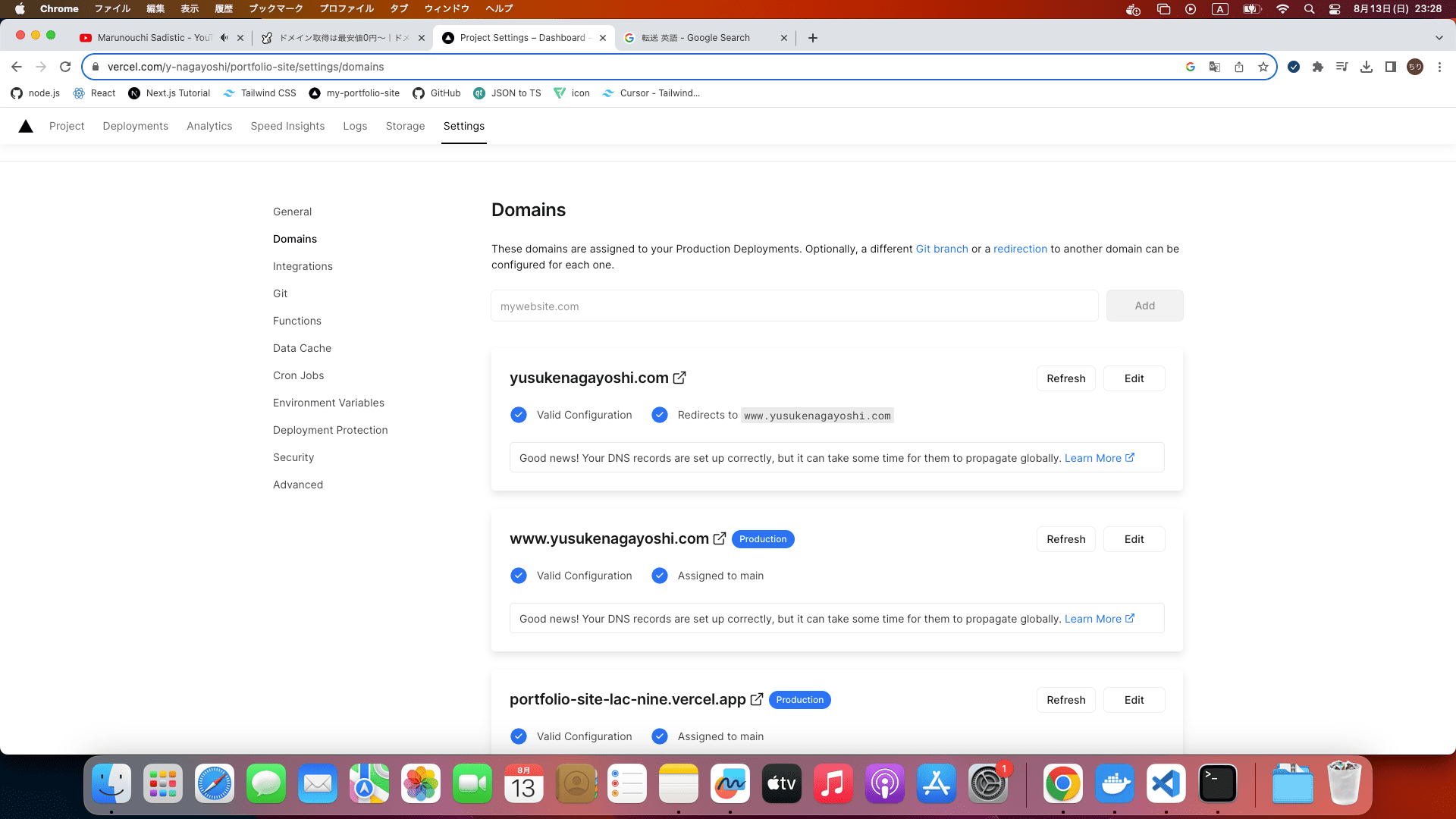How to use custom domain on an app deployed in Vercel
To use custom domain to your application on vercel, you need to set the two value, A record and CNAME.
For the first step, I'll explain to set the custom domain on your Vercel console.
1. Log in to your account and choose project which you want to set custom domain
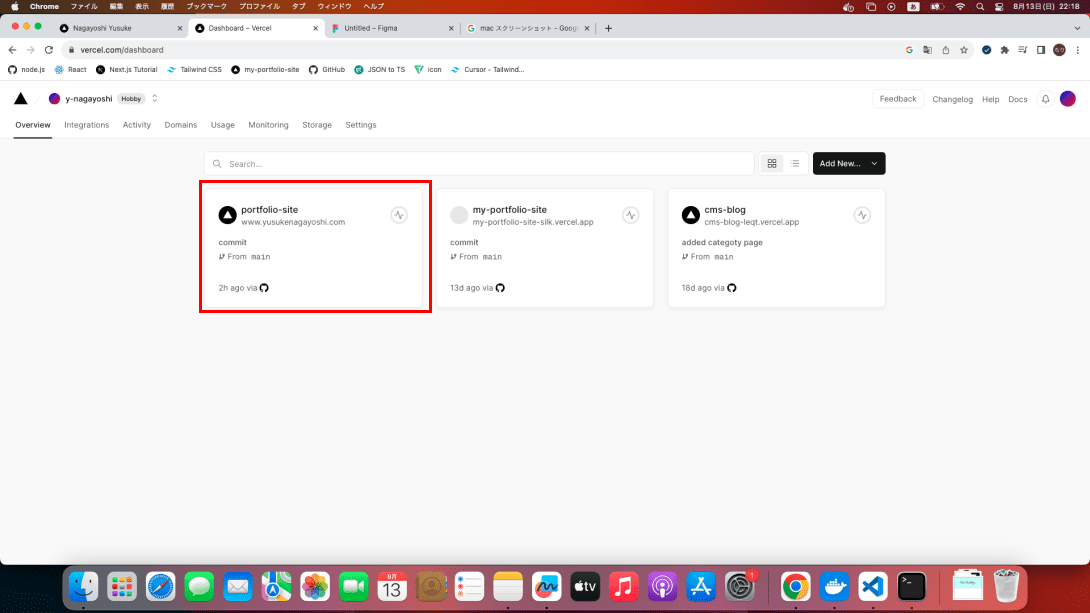
2. click setting in the header nav item and go to setting page
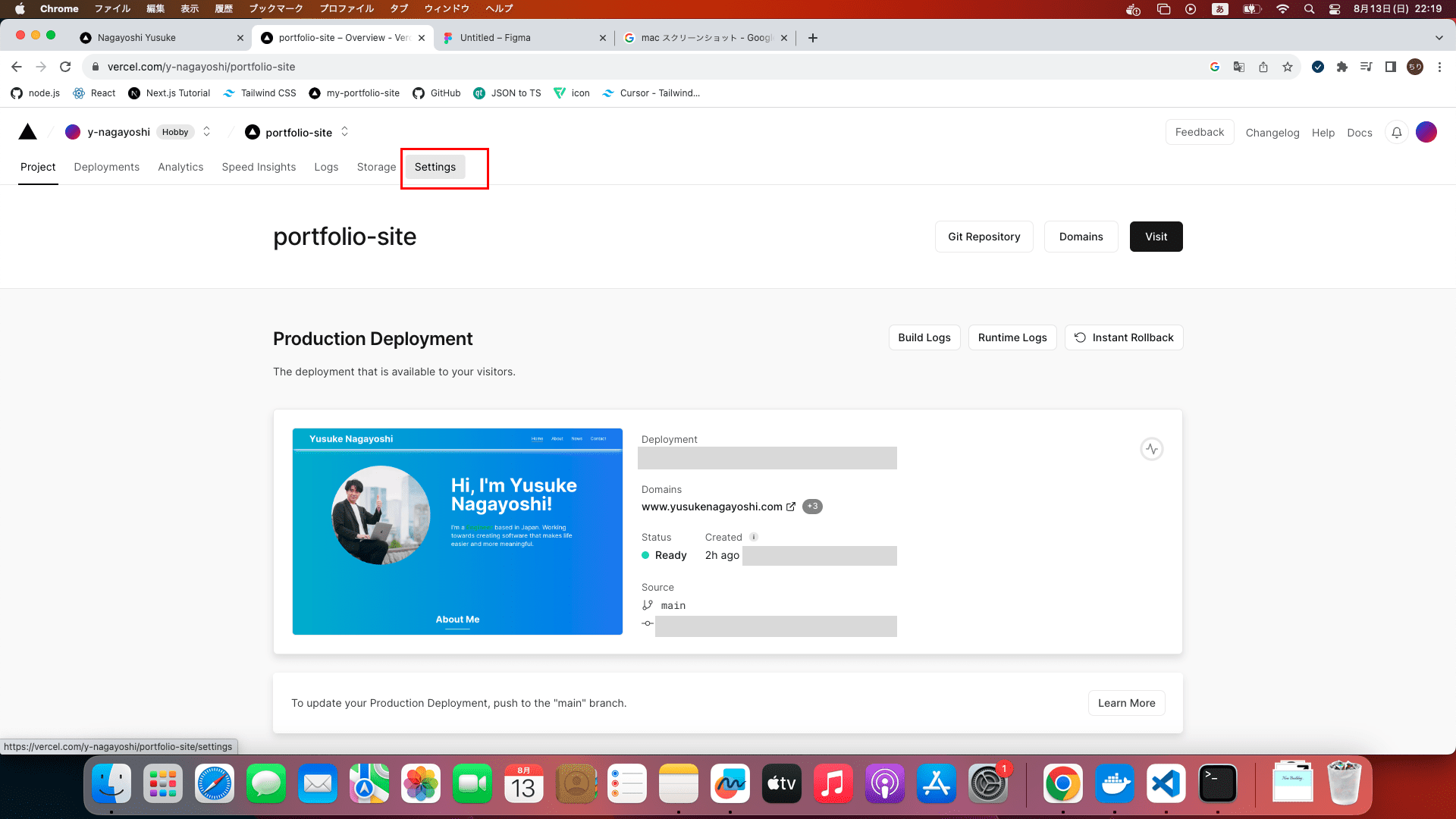
3. click Domains button on left panel, enter your domain, and click add button
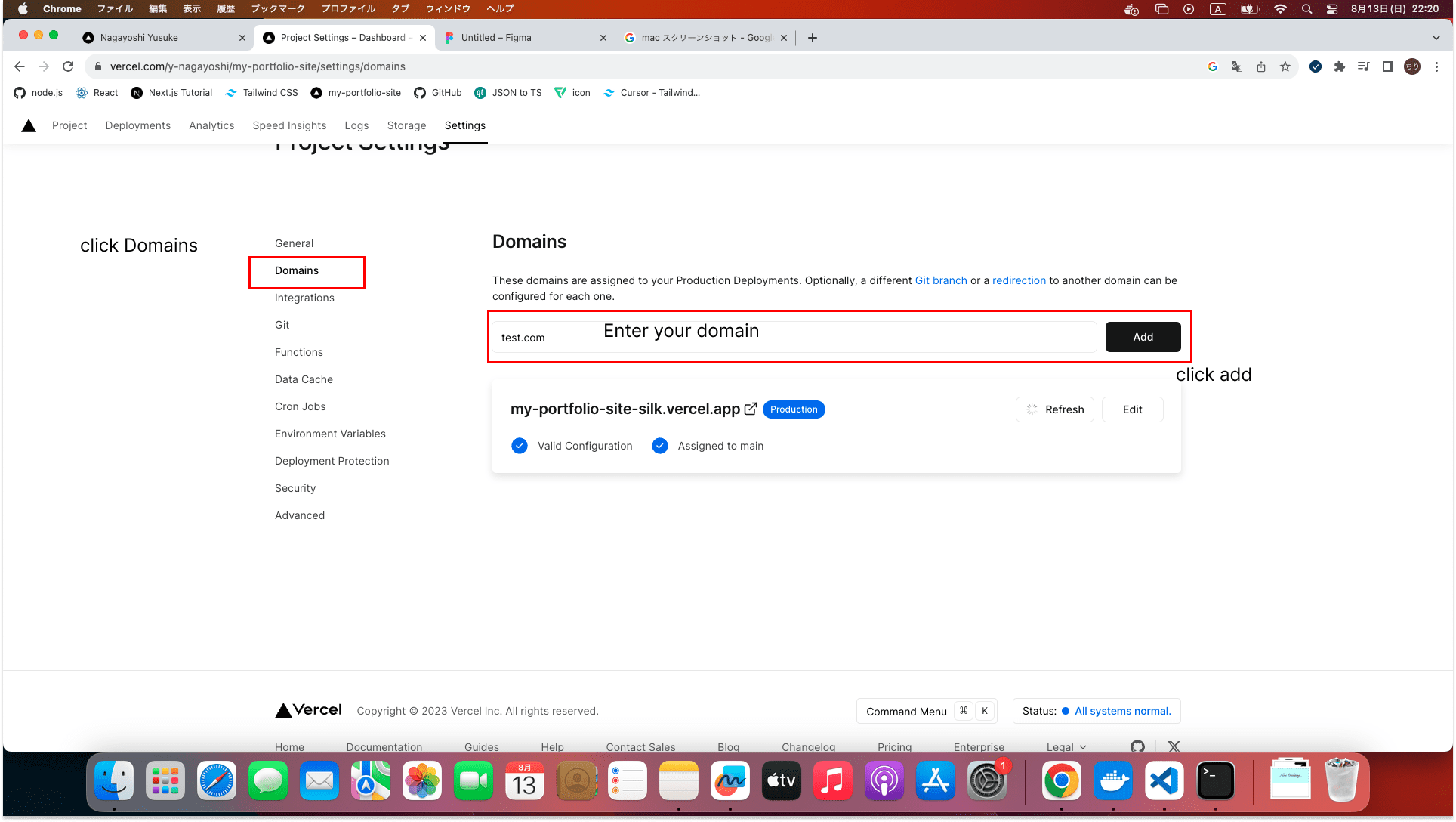
4. After completing adding your domain, A record and CNAME will be shown on your Domain console. you need to enter these info to the site managing your domain in the next steps.
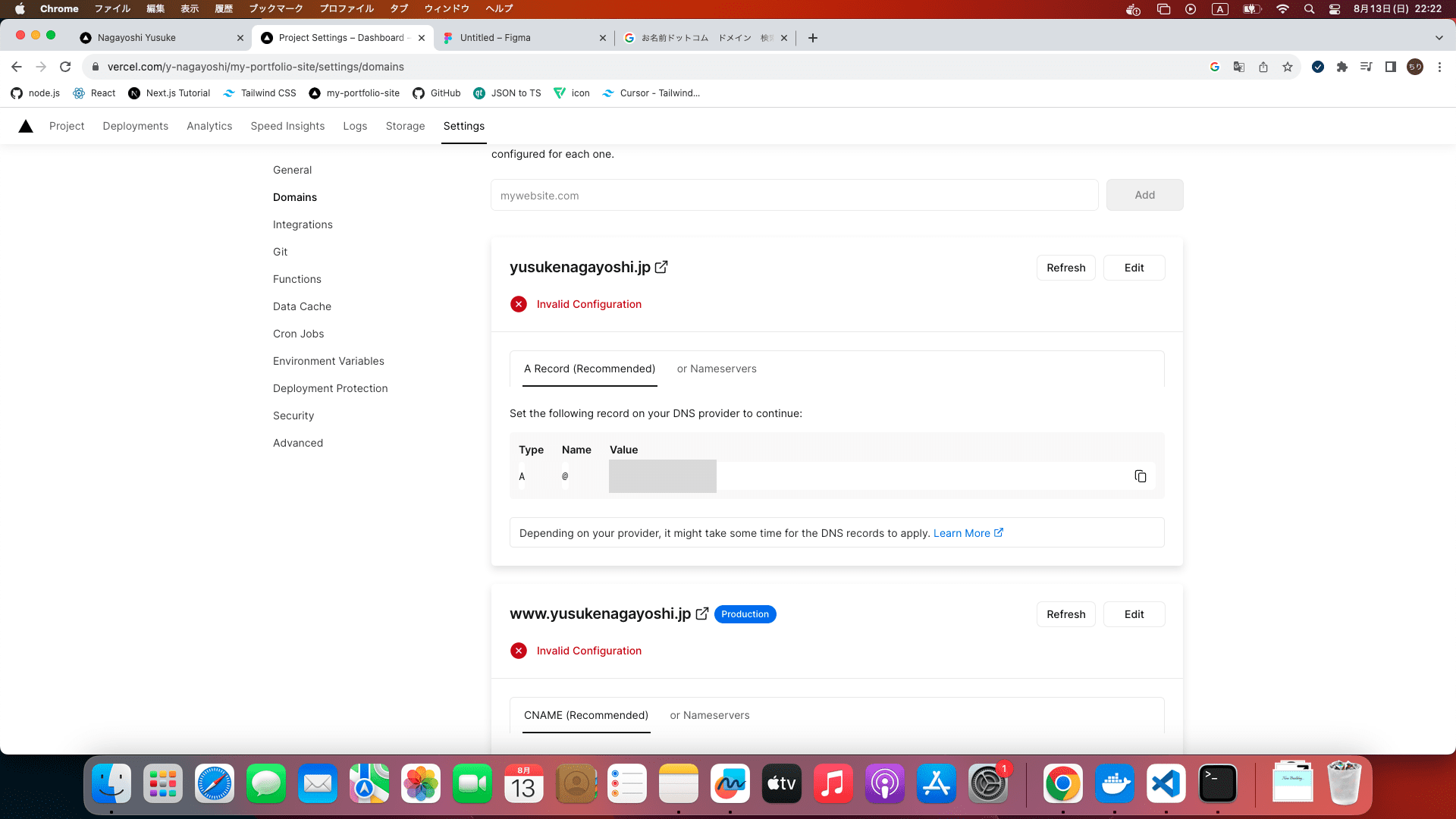
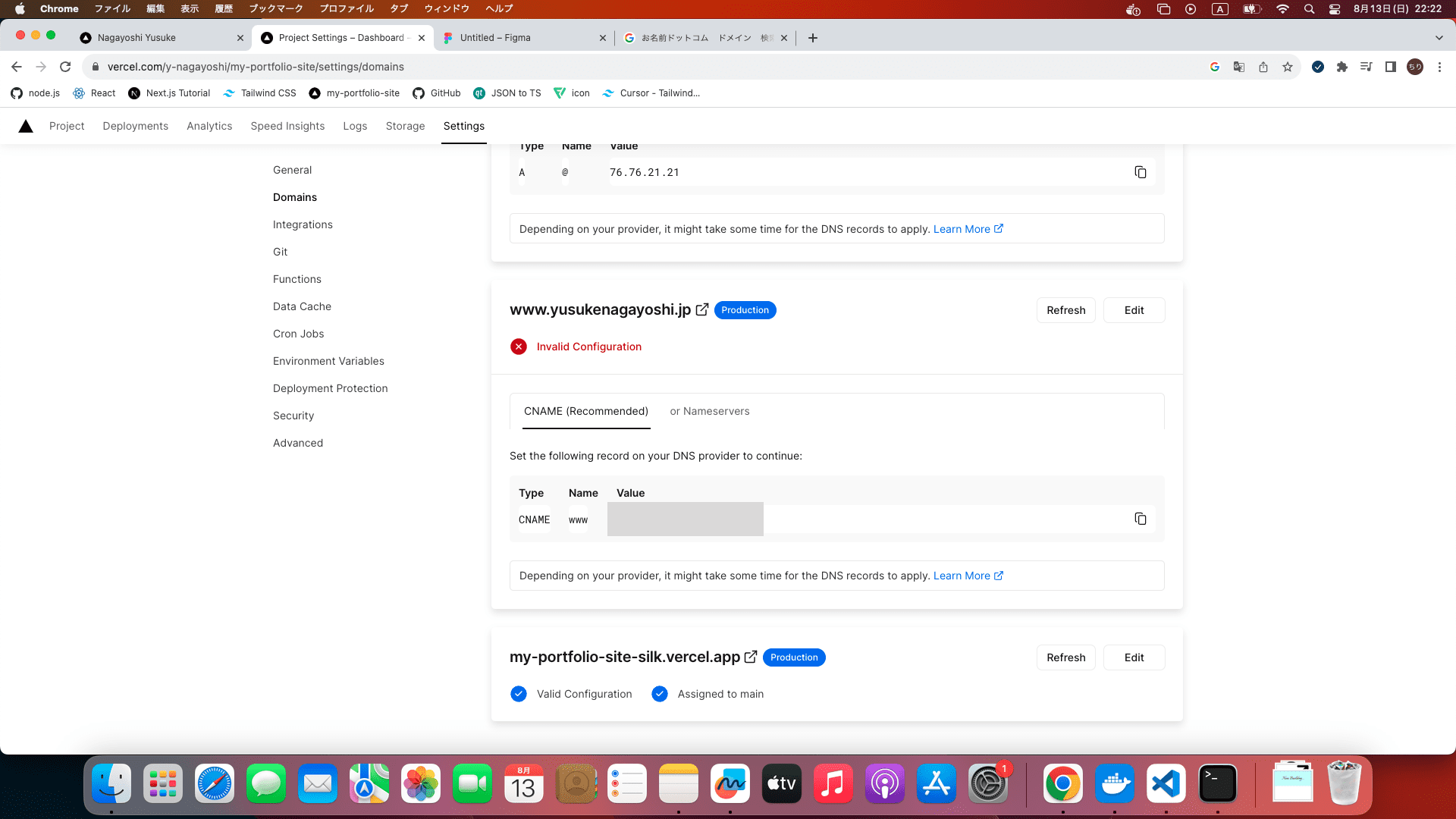
5. Log in your onamae.com account and click domain link which you want to use.
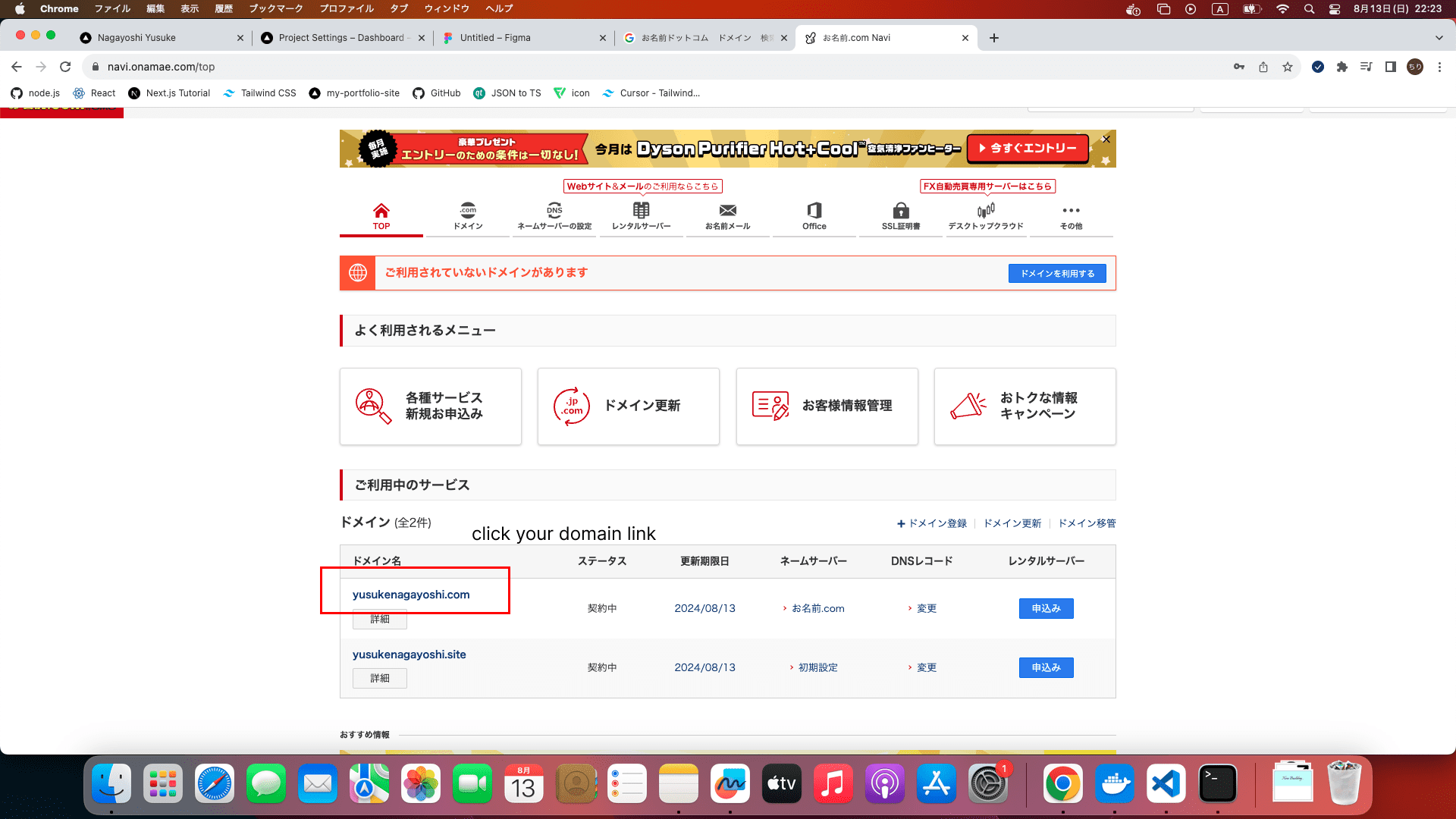
6. click DNS record button
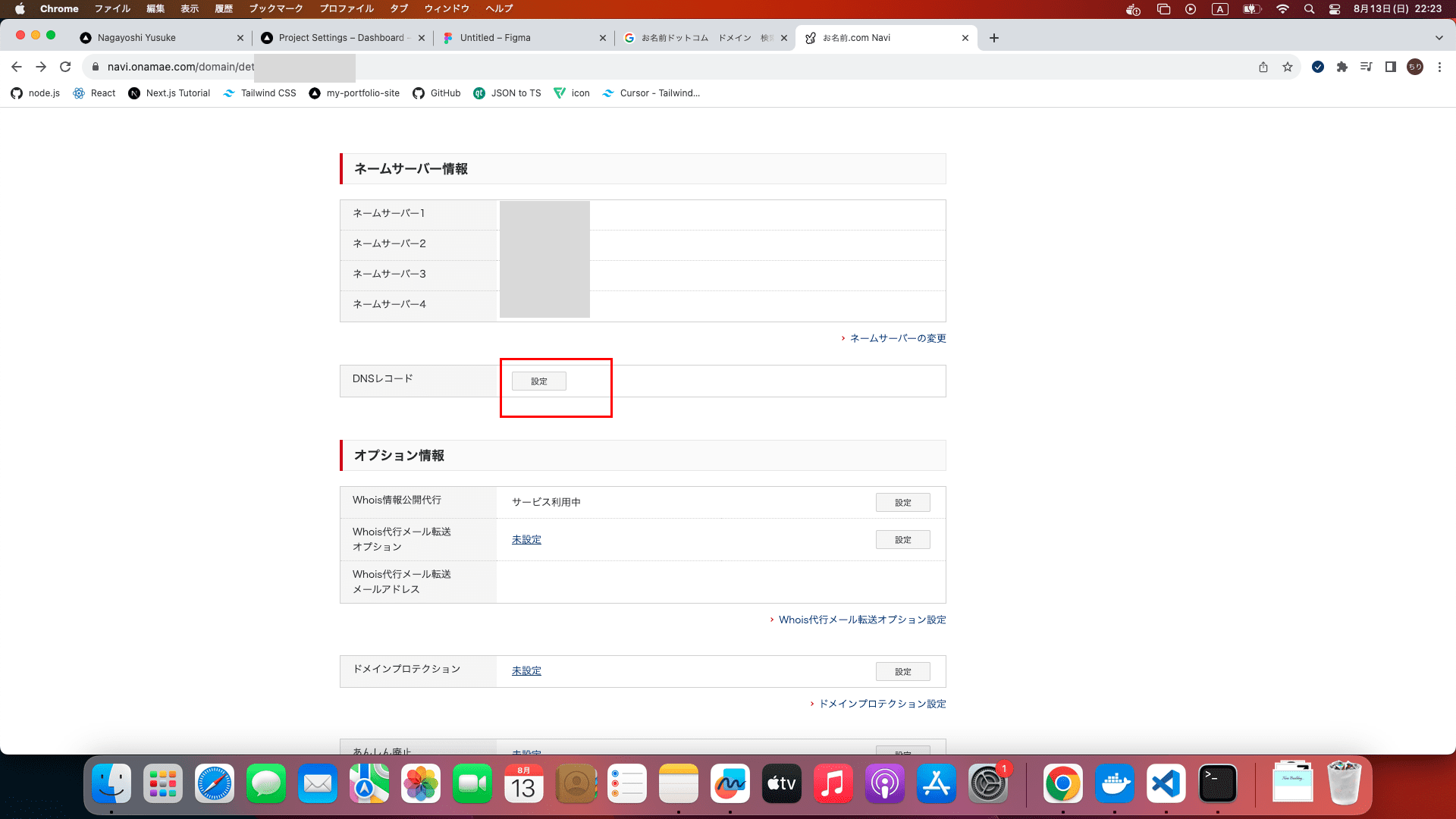
7. confirm the DNS/transfer setting being selected and click next button.
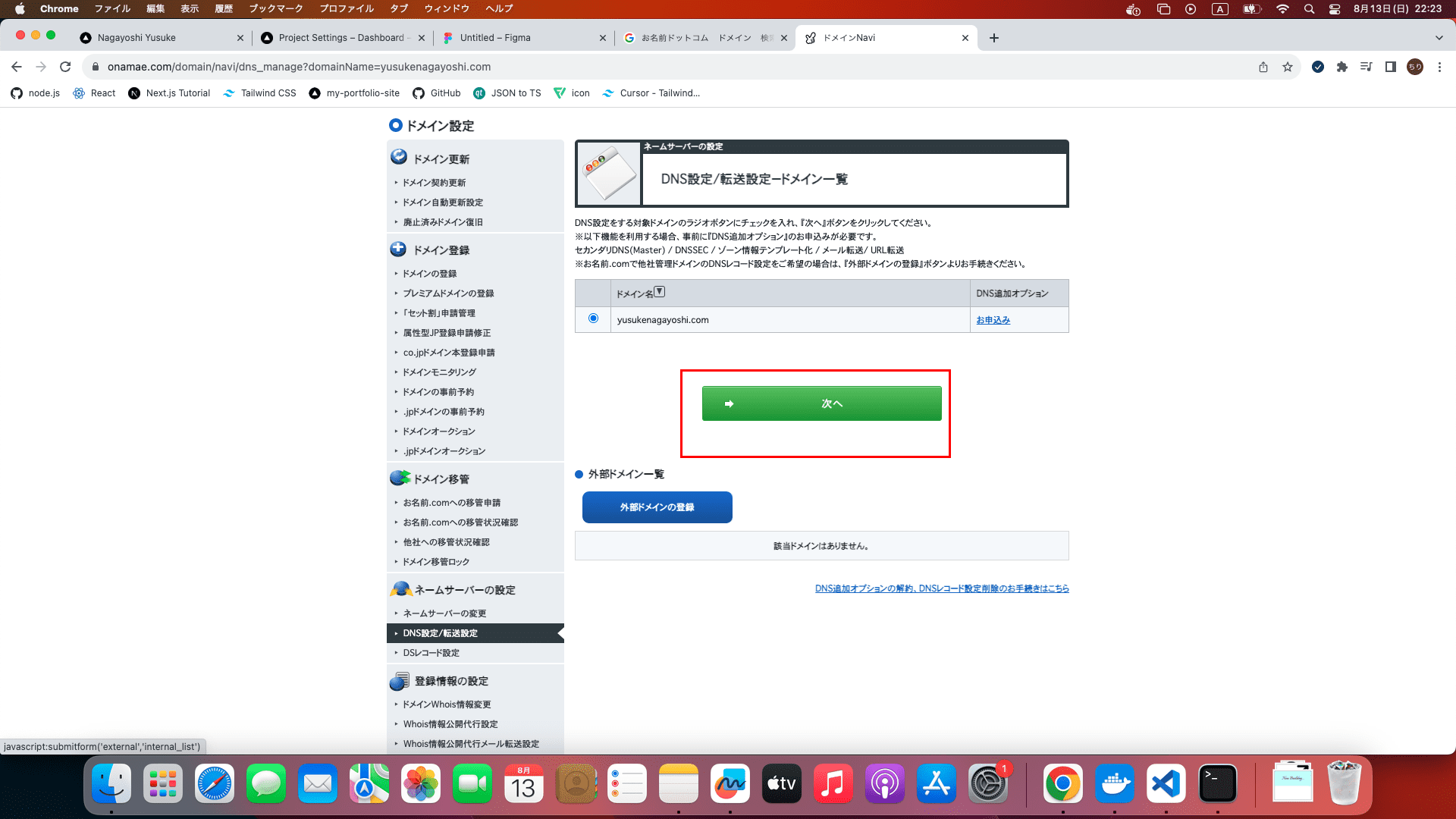
8. input Type and CNAME which you get in the step4.
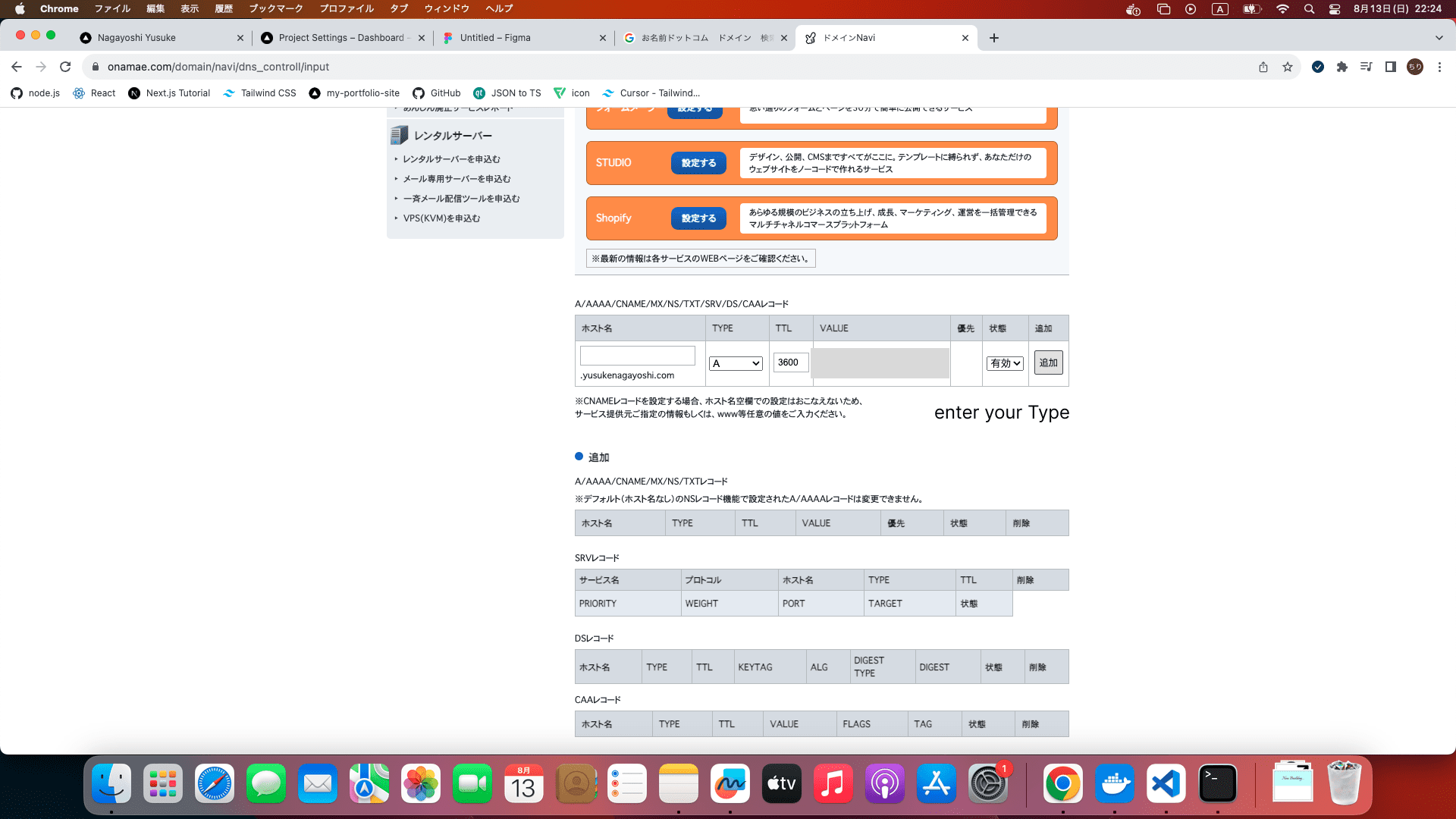
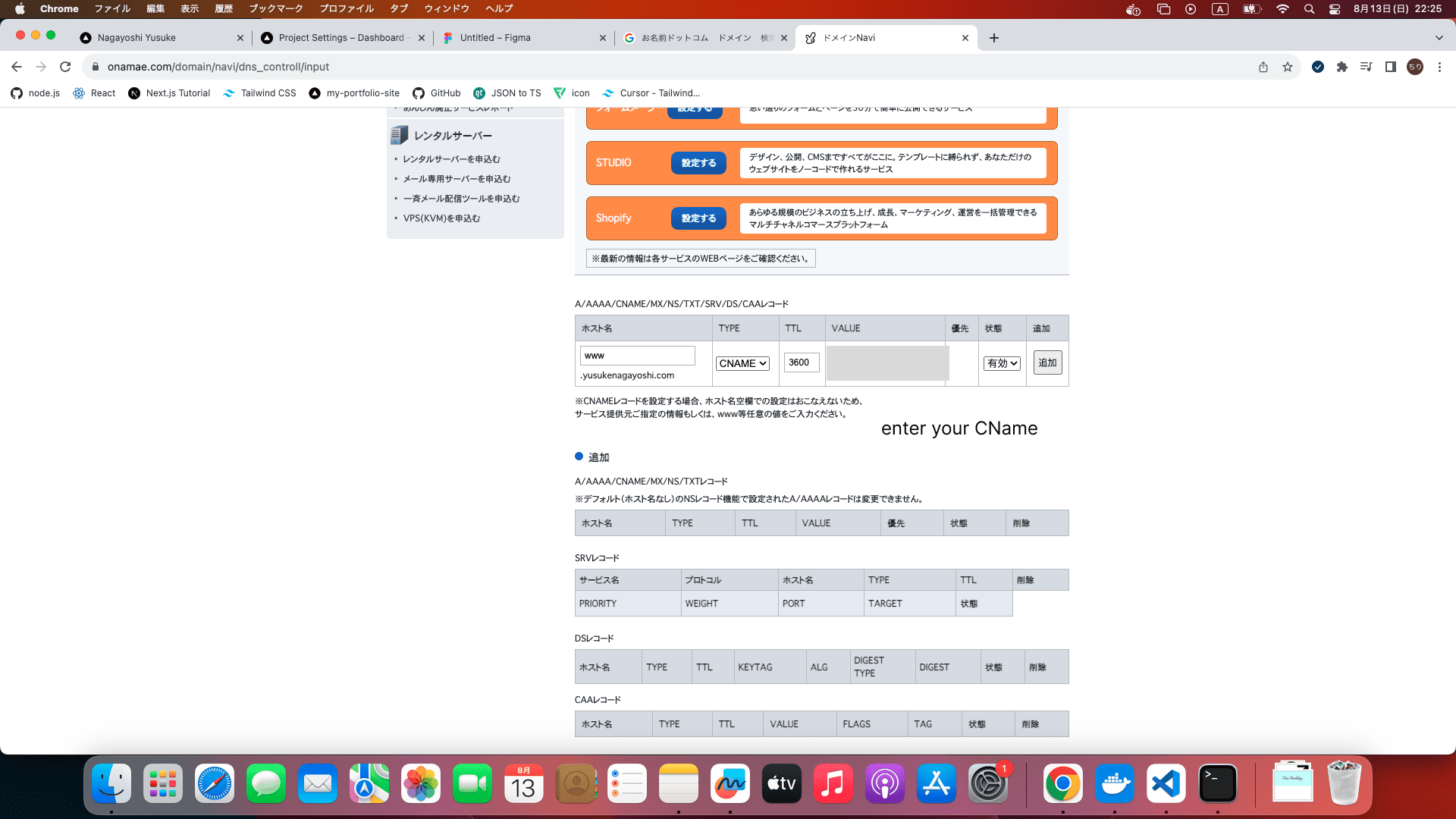
9. After all of your configuration being done, your custom domain is available on your Vercel application.